Inhaltsverzeichnis
What is cloud computing?
Cloud computing describes a model that provides the use of IT resources via the internet. As a result, the own data not locally on site, for example on a PC, but are Stored, processed and provided decentrally in an IT structure. Since this IT structure is figuratively described as a cloud above the end devices, the Cloud), this model is called cloud computing.
The most popular cloud providers include Elastic Compute Cloud (EC2) from Amazon Web Services (AWS), Google Docs and Microsoft Azure. Modern clouds have existed for more than 20 years and their importance for digitalisation is constantly growing.
The NIST definition of cloud computing
The National Institute of Standards and Technology (abbreviated NIST) is part of the technological administration of the US Department of Commerce and is one of the most important authorities in the technology sector. The institute is responsible for standardisation processes and is the originator of globally recognised standards, such as the AES encryption algorithm.
One of the most important definitions of cloud computing comes from NIST:
"Cloud computing is a model that allows on-demand, anytime, anywhere convenient access over a network to a shared pool of configurable computing resources (e.g. networks, servers, storage systems, applications and services) that can be made available quickly and with minimal management effort or service provider interaction."
Source: National Institute of Standards and Technology
How does cloud computing work?
The cloud is a technology that offers powerful Server and network hardware used by a Cloud provider provided is used to perform tasks such as data storage and computing power. The user does not see the underlying systems and the provider manages the hardware so efficiently that a failure of a single server has no direct impact on the availability of the entire system. This makes it possible, Access applications and data from almost anywhere in the world or run performance-intensive programmes as long as an internet connection is available. Cloud computing thus contributes to the fact that storage space or the performance of the end device is no longer a limiting factor for applications. The use of the cloud as a central storage location is also changing the forms of storage. For example, in recent years we have seen the use of cloud services, a numerical decrease in the number of Data Warehouse and rise of the Data Lake.
The cloud computing service models
It is possible to rent hardware (IaaS), a platform (PaaS) , pre-configured software (SaaS) or even a workstation (WaaS) from a cloud provider, depending on your needs.
IaaS - Infrastructure as a Service
Through the IaaS approach, IT resources such as network capacities as well as computing power are made available digitally. This means that no high-priced hardware products need to be purchased. In concrete terms, this means lower costs for storage usage.
SaaS - Software as a Service
In the SaaS approach, users have access to a software solution that is directly connected to the cloud. This way, there is no need to buy and install separate programmes. Through cloud computing, the content associated with the software is fully secured and can be accessed from anywhere in the world.
PaaS - Platform as a Service
With the PaaS approach, an entire platform is available to users for smooth operation. This allows companies to focus optimally on development without having to worry about the technical infrastructure. Joint cooperation within the team is also guaranteed at all times.
WaaS - Workplace as a Service
The WaaS approach is probably the most complex strategy in cloud computing. With this, the user receives a complete workstation that includes both the software and the hardware. In most cases, the cloud concept is based on a concrete lease, which means that the workstation including the cloud connection can be used for a certain period of time.
The different cloud deployment models
Four models have emerged around the cloud to offer a suitable and custom-fit solution for every need. The different variants make it much easier to adapt precisely to the existing architecture and to enable full use of the system.
Public Cloud
With the public cloud, a public approach is available in which the Storage resources through an external cloud provider be provided via the internet. This also provides for the maintenance and expansion of the cloud and enables compact administration. By paying a monthly sum, users gain access to the cloud system.
Private Cloud
The private cloud is a Use that is exclusively for the respective company is provided for. These cloud systems can be located on-site in the company as well as be designed on the basis of external service providers. However, the management is carried out exclusively in the private cloud network, which refers to the entire processing.
Hybrid Cloud
A hybrid cloud is a type of cloud that is Combination of public and private cloud. This makes it possible to increase flexibility and move important data sets between the different areas. Security and structure are always maintained thanks to the already existing infrastructure and allow for compact use.
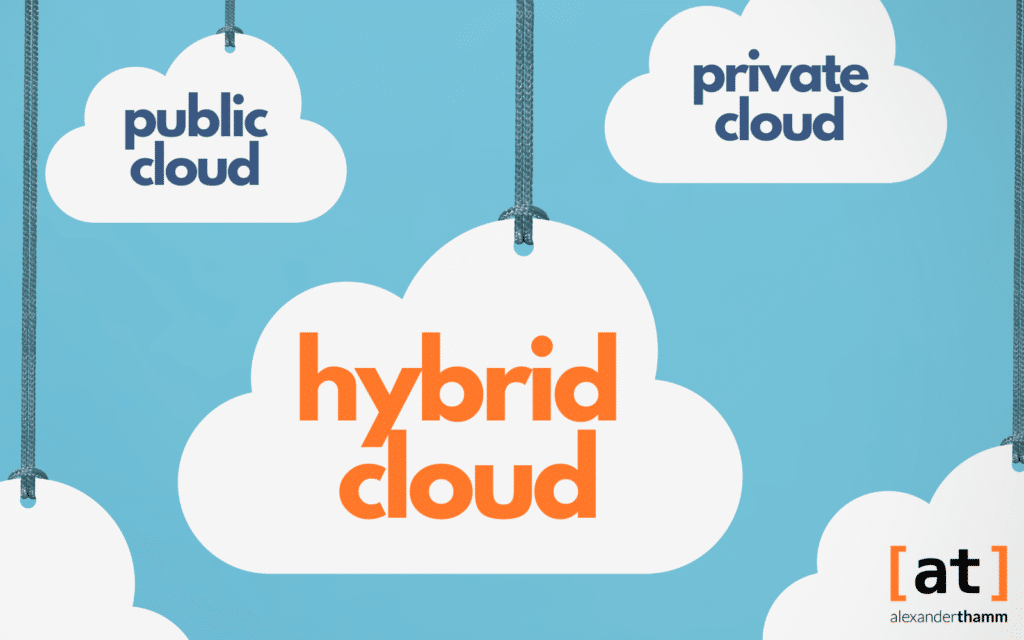
Hybrid cloud solutions offer companies even more flexibility and security. Find out from us about the benefits and challenges of integrating this cloud model:
Community Cloud
With a community cloud, the Access directly restricted to a precisely defined group. This enables, for example, extensive use in specific working groups and groups working on the development of new solutions. This makes the community cloud a private and well-secured approach to universally access all important elements.
The importance for the Iot and IIoT
For the IoT (Internet of Things) and IIoT (Industrial Internet of Things), cloud computing solutions are taking on an increasingly important role in effectively driving automation and related approaches. At this point, the cloud is a guarantor for work that is independent of location and time. This also makes it much easier from the user's point of view to integrate new approaches and innovations and to increase industry-independent flexibility through the cloud.
It is precisely this flexibility that is probably the most important approach in cloud computing from which every business can benefit. In conjunction with increasing virtualisation, universal use of the cloud is simplified in order to digitise hardware resources step by step. This is not only space-saving, but also an important approach for greater added value, especially for globally active companies. Around the Work 4.0 the cloud therefore contributes to new innovations.
Cloud computing architecture and structure
To make the technology behind cloud computing more understandable, a working group of the swissICT created its Cloud Architecture Guide, which deals with Infrastructure as a Service (IaaS) clouds and the deployment model of private clouds. It should be noted that the working group also disagrees on some topics, which shows that some components of the cloud architecture are still being developed and only ever show a snapshot.
The guide divides the cloud computing architecture into seven levels consisting of individual topic areas:
Facility layer
This layer forms the basis of the Cloud architecture and looks at the design of the cloud data centre, including the building, power supply, cooling and structure. Decisions about the data centre design have a far-reaching impact on the architecture and especially on efficiency and scalability.
Hardware layer
This layer deals with the physical hardware used in a cloud, including computing nodes, storage nodes and physical network components. Often commodity hardware is used for this.
Virtual Layer
This layer deals with virtualisation in the cloud architecture, including the virtualisation of server, storage and network. The use of software-defined networks is of particular importance here.
Service layer
This layer forms the core of the cloud architecture and is divided into cloud services, operation support services and business support services. Cloud services contain the services that are to be offered to the customer (for example server instances), while the support services are needed for the operation and billing of the cloud services.
Orchestration layer
This layer refers to the totality of system components needed to arrange, coordinate and manage resources. It includes resource management, workload management and process management and enables the dynamic control of the infrastructure.
Access layer
The access layer serves as the interface between the environment and the cloud, both for the user and the operator. The layer is divided into Cloud Service Portal, API, Cloud Integration and Cloud Federation, whereby the API is the most important component for administration.
Client layer
This layer is the last architecture level and is realised by the user of the cloud itself, not by the cloud provider. Clients can be different systems such as mobile devices, apps or other clouds.
What are the advantages and disadvantages of cloud computing?
The advantages of cloud computing include:
- Data accessibility independent of location and end device
- Scalable performance and storage space
- Cost reduction, as necessary infrastructures are provided by the cloud provider
- enables Big data analyses and long-term data storage
The disadvantages of cloud computing include:
- Constant internet connection necessary to reach the cloud
- Fast internet connection required to be able to use applications smoothly
- Bandwidth problems possible, for example overloading the network with too much data
- Real-time services not possible due to longer latency times, as the paths to the cloud and back take too long
What are the risks of cloud computing?
In addition to general risks for IT systems, such as failures, malfunctions or attacks, there are specific potential problems with cloud use.
Data security
Secure access permissions of cloud data, the secure transmission of data and the accidental modification or deletion of data by unauthorised persons can bring risks. If data is lost in the cloud, there is often no way to recover it.
Data protection
The EU has strict data protection guidelines that must be adhered to. In particular, the location of the servers on which the data is stored is important. The responsibility for personal customer data lies with the company and cannot be outsourced to the cloud service provider. This is regulated by the commissioned data processing (ADV) according to Section 11 of the Federal Data Protection Act (BDSG).
Transparency and control
It is often not possible for the user to completely trace the deletion or permanent storage of the data. However, protocols and documentation are provided by the cloud provider if an explicit possibility for the user to control the data has been agreed.
Danger of vendor lock-in
A vendor lock-in defines an unwanted commitment to a provider, as the service offered cannot simply be replaced by an equivalent solution. In cloud computing, this can be the case if the technologies used are not compatible with those of the competition. Compatible restrictions can also be a problem. For example, if high redemption payments are due for the release of large amounts of data.
Cloud computing vs. edge computing
One of the most important differences between Edge computing and cloud computing lies in where the data is processed. While with edge computing the data processing takes place on or even in the end device, with cloud computing it takes place in a central IT structure, the cloud. Both technologies can be used independently of each other, but they can also be combined. Edge computing can be used, for example, to filter and reduce large amounts of data in advance before they are transported to the cloud.
![What is Edge Computing - [at] Blog Basics](https://www.alexanderthamm.com/wp-content/uploads/edge-computing-blog-1024x640.jpg)
You can find out more about edge computing in our comprehensive blog article:
Cloud Computing vs. Fog Computing
Fog Computing can be seen as a complement to cloud computing, as it acts as an intermediary to the cloud infrastructure. In contrast to cloud computing, where data is processed in a central IT structure, with Fog Computing the processing takes place in the Fog Nodes, which are closer to the data source. This enables short-term and timely analyses that would otherwise have to be carried out in the cloud, which is time- and resource-intensive. Fog computing thus brings the cloud closer to the end devices and enables faster decisions and shorter latency times.



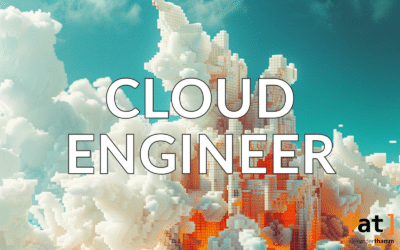


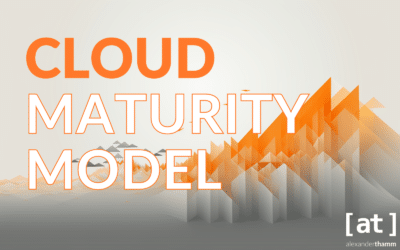


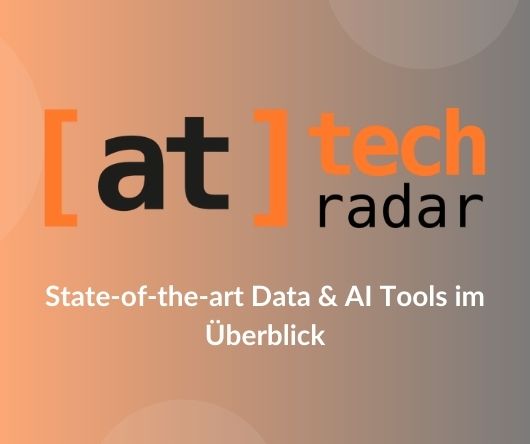

0 Kommentare