Cloud migration offers a way for companies to transform their IT infrastructure and improve business performance. The benefits for businesses in terms of scale, flexibility and cost efficiency are some of the arguments for the great success of cloud services. With different and flexible migration strategies, specific needs of each business can be addressed to reap the benefits of the cloud and limit the risks in the best possible way. This guide is intended to serve as an introductory guide to transforming companies into a more efficient organisation in the course of a successful cloud migration.
Inhaltsverzeichnis
What does cloud migration mean?
Cloud migration is generally understood as the process by which IT systems, applications, data and services are moved from local storage locations or data centres or on-premise infrastructures into a Cloud be relocated. Motivations for companies to move to the cloud include working more flexibly, cost-efficiently and agilely. This can be a partial or full migration, depending on the specific requirements and objectives. In more specific cases, cloud migration is when IT systems, applications, data and services are moved from one cloud to another.
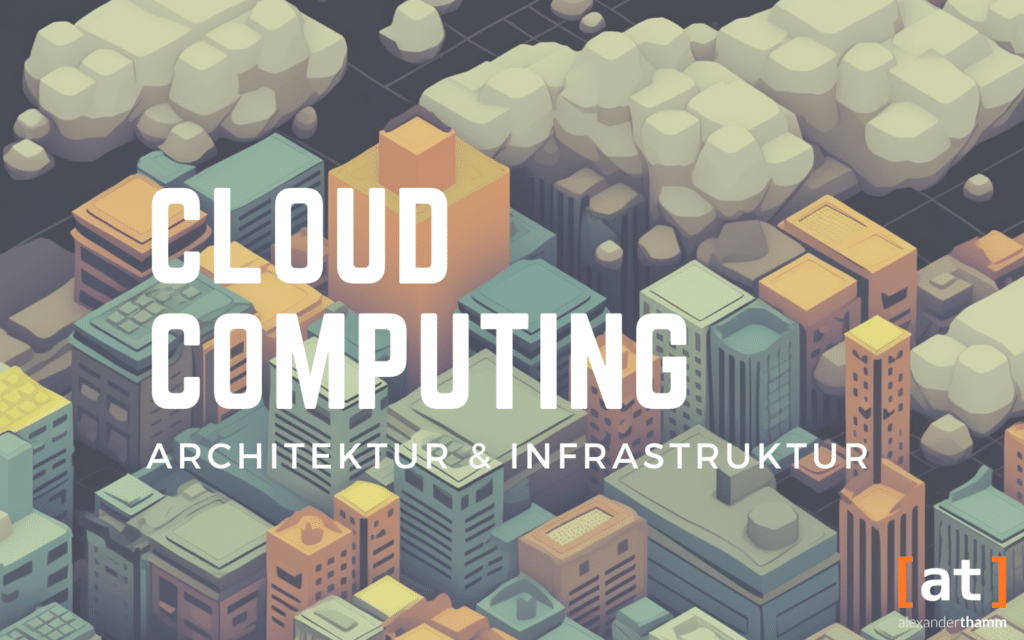
Cloud computing enables companies to use their IT resources more flexibly and cost-efficiently. The cloud architecture and infrastructure play a central role in this. Find out which aspects you need to pay attention to in our blog post:
Cloud Computing - Architecture & Infrastructure: Compactly explained
Advantages and disadvantages of a cloud migration
Cloud migration offers companies some Advantages:
- ScalabilityCompanies can add or reduce resources as needed without having to invest in hardware. The good scalability concerns both larger computer loads and a larger number of users.
- Cost efficiencyCloud solutions generally require less capital expenditure and offer pay-as-you-go models that allow for demand-driven planning.
- FlexibilityCloud solutions enable companies to react quickly to market demands and provide new services. This form of agility is also particularly relevant for the flexibilisation of storage capacities.
- Access to innovative technologiesThe cloud solution eliminates the need to update the IT infrastructure, as the infrastructure is provided and updated by cloud providers. This is ostensibly an advantage for smaller companies.
- SecurityCloud providers often offer better protection than many on-premise systems.
In addition to the advantages described above, cloud migration can also have some Challenges and disadvantages arise:
- Data protection and complianceMigration to the cloud means that data is no longer stored locally, making data control and compliance more complex.
- AvailabilityData access depends on the performance and system stability of the cloud provider. Problems with cloud providers can lead to downtime and stoppages in the company.
- Dependence on third party suppliers: Businesses rely on the availability of cloud providers and depend on their services.
- Cost control: Without proper monitoring, the cost of cloud services can spiral out of control. This challenge can be countered by defining and reconciling metrics to measure costs.

Cloud computing offers numerous advantages and functions for operational processes. Read all the relevant information about this technology in our introductory article:
6 R of Cloud Migration Strategies for Enterprises
The 6 Rs of cloud migration are understood to be different strategieswhich companies can pursue in relation to cloud migration.
RehostingIn this strategy, the applications and the workload are moved to the cloud without changing them significantly (so-called "lift-and-shift"). While this has the advantage of being quick to implement, it carries the risk that the advantages in terms of the functions of a cloud are not optimally exploited.
ReplatformingHere, applications are moved to the cloud, whereby some adjustments are made (so-called "lift-tinker-and-shift"). Compared to rehosting, this approach pursues the idea of making better use of the advantages of the cloud. This can improve both performance and scalability.
RepurchasingRepurchasing describes the change to another product. Applications and services are often handled via SaaS (Software-as-a-Service) platforms.
Refactoring / Re-architecting: With this strategy, applications are redeveloped and redesigned from the ground up to take advantage of cloud-native architectures and services. This allows maximum scalability and flexibility to take full advantage of the cloud. The approach requires a significant development effort, but also offers the greatest flexibility.
RetireAn important step is to identify and decommission applications and workloads that are no longer needed. This review reduces the cost and complexity of the cloud solution.
RetainSome applications may need to remain in the on-premise environment for the time being and not be migrated to the cloud. Reasons for this may be either technical or compliance requirements.
The right cloud deployment model for your project
There are various deployment models available to companies for a cloud migration:
Public Cloud
In the Public Cloud services are provided by cloud providers and potentially offered to several companies and the resources are made available. It is cost-efficient and scalable, but less controllable. Services such as SaaS (Software-as-a-Service), PaaS (Platform-as-a-Service) or IaaS (Infrastructure-as-a-Service) belong to the public cloud.
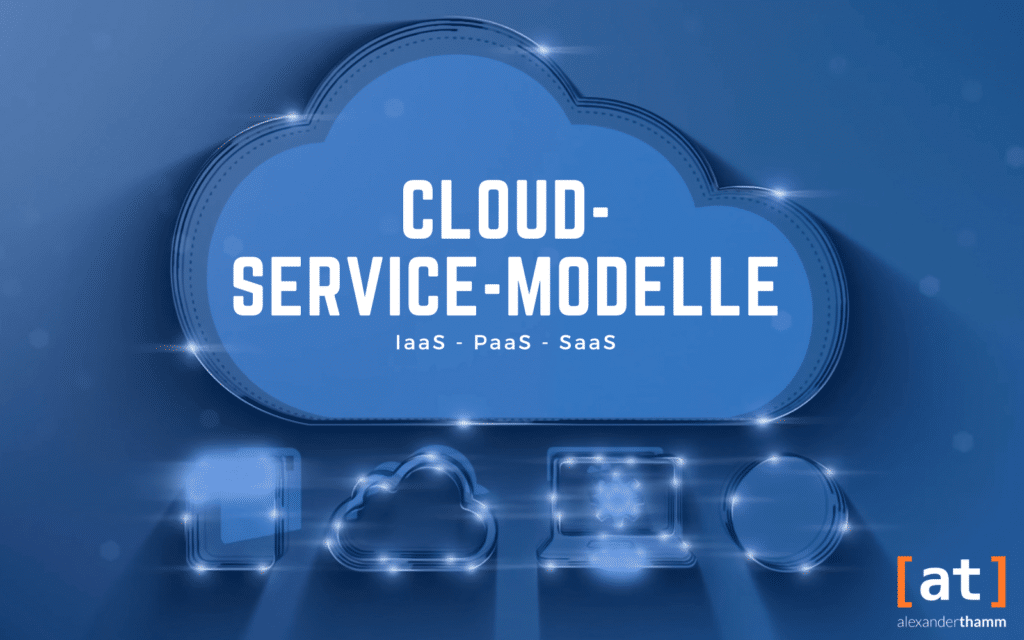
In our article on cloud service models, we inform you about the differences between the three different services - Infrastructure-as-a-Service (IaaS), Platform-as-a-Service (PaaS) and Software-as-a-Service (SaaS) - and the benefits for your company.
Private Cloud
In the Private Cloud resources are made available exclusively in a dedicated, company-owned environment, in contrast to a public cloud. This offers more control and configuration options, but also requires higher investments.
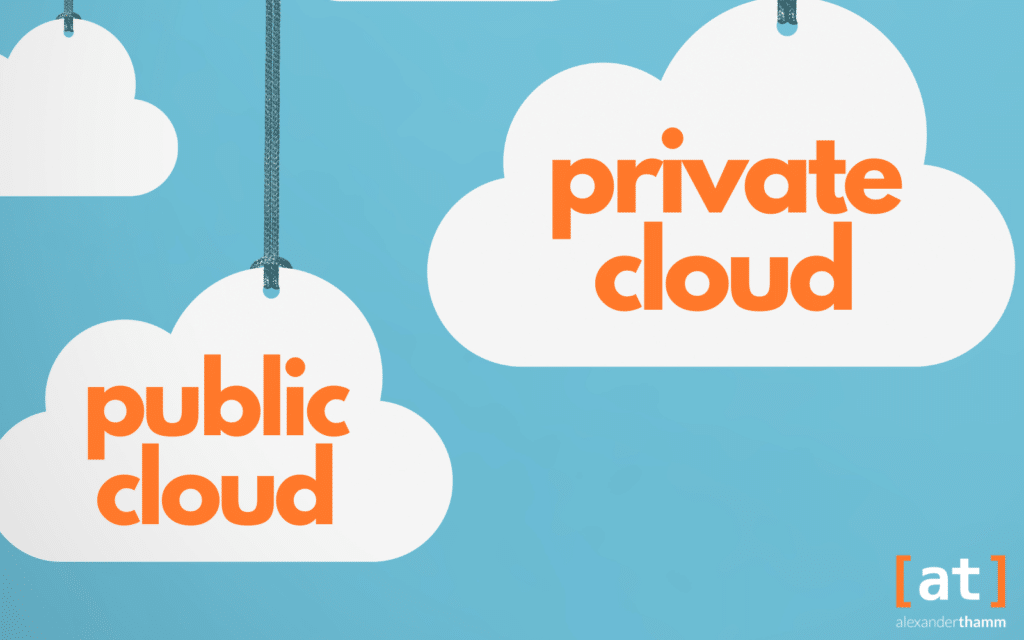
For a full technical overview of the added values and differences between the two cloud delivery models, public and private cloud, see our blog:
Hybrid Cloud
The Hybrid Cloud combines the elements of the public and private cloud. This makes it possible to keep sensitive data in a private environment while benefiting from the advantages of the public cloud.
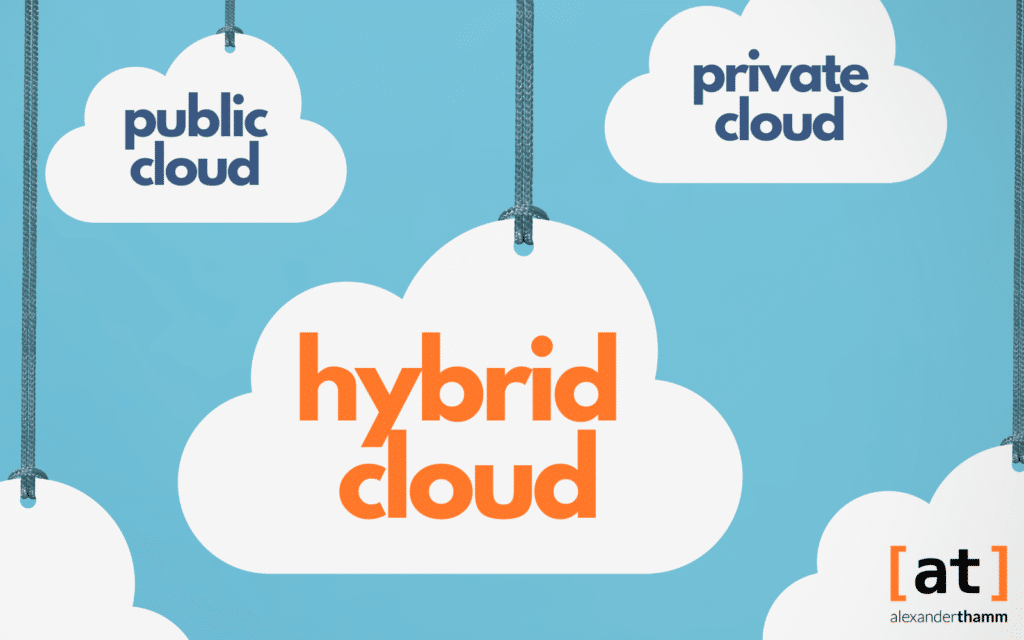
Hybrid cloud solutions offer companies even more flexibility and security. Find out from us about the benefits and challenges of integrating this cloud model:
Multi-Cloud
Companies can use services from multiple cloud providers to ensure redundancy and flexibility. It can also enable the expansion of functionalities through different cloud providers. However, this deployment model also requires careful planning and management.
How are on-premise solutions migrated to the cloud? A case study
Migrating from on-premise solutions to the cloud is a crucial step for companies to benefit from the advantages of the cloud. This Process requires careful planning and implementation. The following is an overview of the steps necessary to migrate existing on-premise solutions to the cloud:
- Evaluation and inventory: The first step is to identify and inventory the existing on-premise solutions. This includes applications, Databasesserver, memory and other resources. In addition, the dependencies between the components should also be shown.
- Goal definition and strategy developmentThis is followed by the definition of the goals for the migration. Goal definition and planning represent an important step in cloud migration, as this lays the foundation for a later successful migration. Questions to be answered are, for example: What improvements/changes are expected as a result of the cloud migration? What is the preferred Cloud architecture? Which Security/Compliance Requirements have to be fulfilled? What is the budget for the migration? Which DataWhat applications or services are to be migrated to the cloud? Based on the goals set and the requirements, a suitable migration strategy as described above is determined and a roadmap for realisation is developed.
- Data migrationIn the next step, the actual migration takes place by implementing the selected migration strategy. This involves moving the defined content to the cloud. The cloud migration should be closely monitored to ensure that the data is transferred without errors.
- Data backup and disaster recovery: Implementing comprehensive data backup and recovery mechanisms can ensure the integrity of data in the cloud.
- Testing and validationOnce the migration has been completed, comprehensive testing should be carried out to ensure that all applications and data are functioning properly in the cloud. This includes performance testing, security testing and validation of functionality.
- Training, operation and monitoring: Application training of end users can ensure that cloud solutions are used effectively. This is crucial to ensure smooth operations. Continuous monitoring of performance, security measures and costs, as well as compliance requirements, enables regular monitoring of effectiveness.
- Optimisation and scaling: To take advantage of the flexibility of the cloud, resources should be scaled and optimised as needed. By regularly reviewing and identifying optimisation opportunities, further benefits of cloud migration can be generated to maximise performance.

Data security and data protection are central functions for securing operational data and value chains. Protect yourself in the best possible way and get comprehensive advice on this topic:
Data security - the most important basics on the topic of data security
Success factors for cloud migration:
Planning, cooperation and flexibility
The migration of on-premise solutions to the cloud is a complex process that requires a requires close cooperation between all departments and staff concerned. Careful planning and target definition, along with professional implementation of the cloud migration, represent the success factor in the implementation. In doing so, it is important to address the circumstances and individual requirements of the respective company in order to be able to use the advantages and potential of cloud solutions for companies.

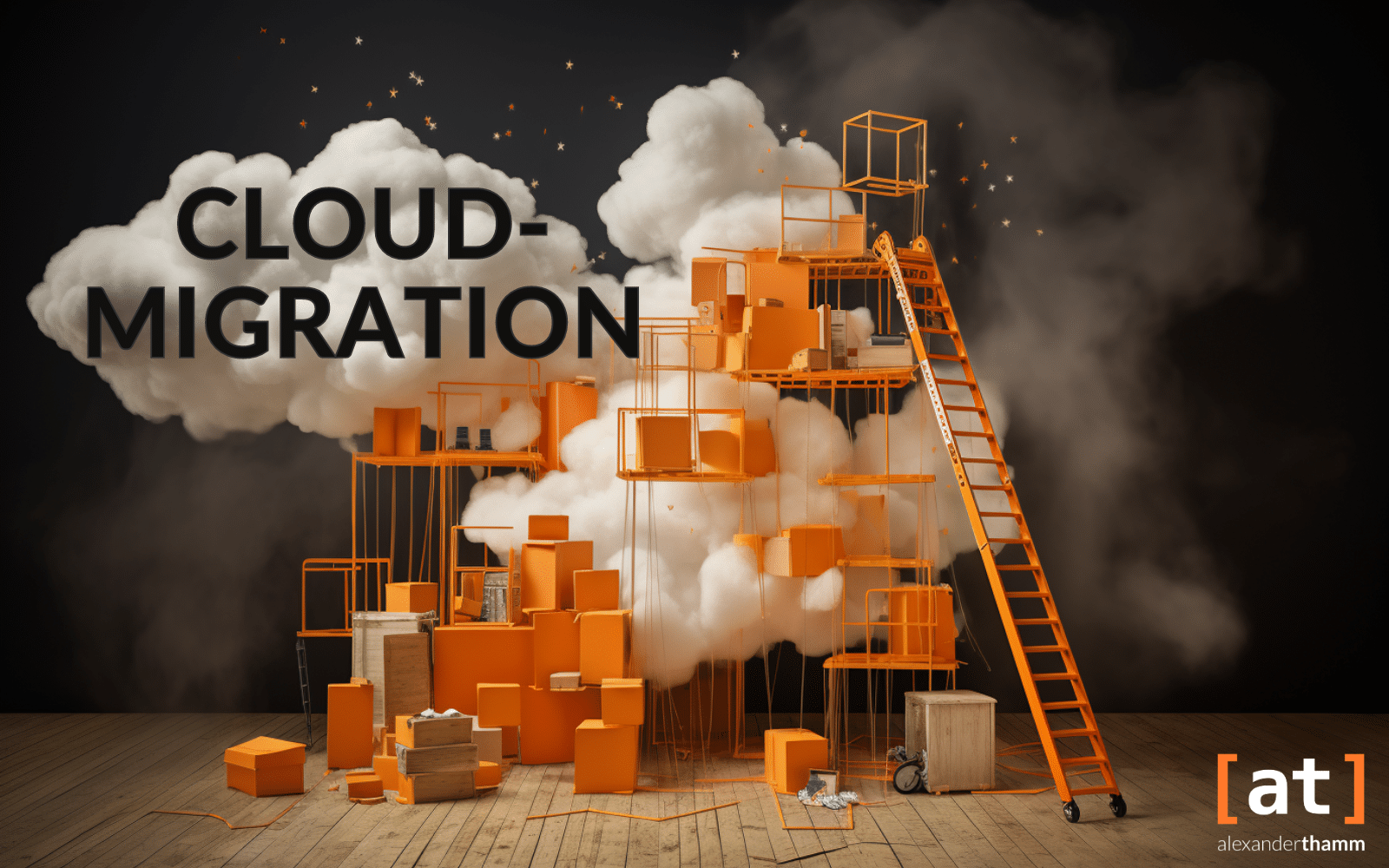

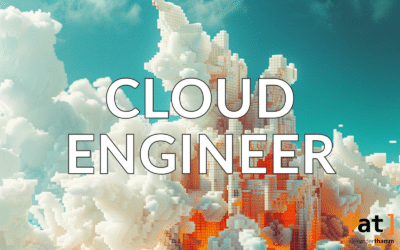


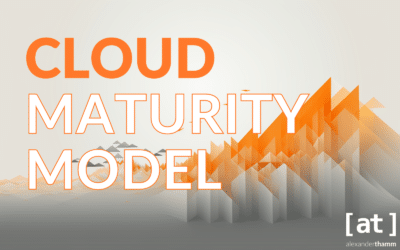

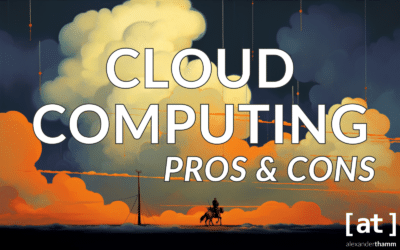
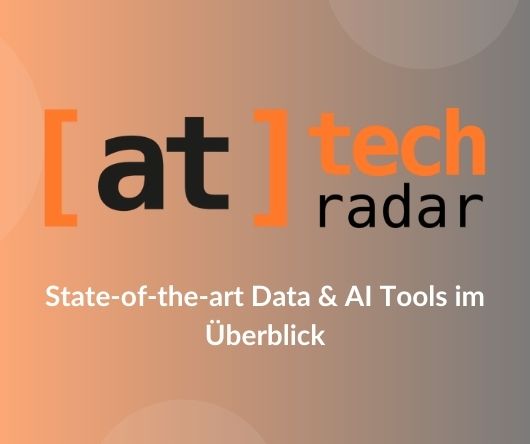

0 Kommentare