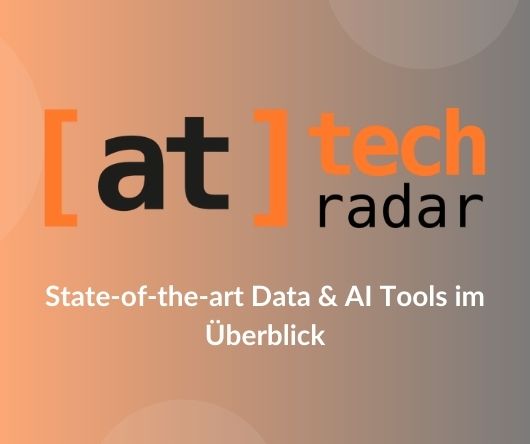R is an open-source programming language for statistical analysis and graphics, with RStudio being its own integrated development environment. This means that the IDE can only work if you already have R installed. Although the IDE is only available alongside R can function, the programming language can function independently. Therefore, it is not possible to replace one with the other.
The IDE can be accessed as a regular desktop application and server option available in a web browser. The IDE consists of several languages, with most of the code written in Java. Some is written in C++ and a small percentage in JavaScript.
RStudio facilitates the development and modification of programmes in R. The IDE allows you to manage your workspace. It also has high-quality graphics and various statistical packages. The IDE has an "add in" menu that allows various R functions to be executed internally. Packages can be accessed better because the function allows the integration of GUIs (General User Interfaces). Some of the packages that use this feature are googleAuthR, Bookdown and Colorpicker. The IDE has the add-on product "Job Launcher" that works with container orchestration platforms and batch processing systems.
Function of RStudio
If you look into what RStudio offers, you get an idea of how it works. The IDE has a window where you can view all the elements stored in that environment. It also contains a summary of the details of the stored elements. The records can also be displayed as spreadsheets. Users are provided with an efficient and convenient platform for writing scripts. The environment window is easily adjustable so that you can view the script and its results after running the syntax. The Packages tab allows you to see all the R packages on disk. The tab shows whether they are loaded or not.
The IDE has a tab key that allows you to list syntax alternatives as you write. Also, accessing graphics is less complicated compared to general R GUIs. There is a window that saves graphs as you write them. You can customise graphs and switch between them.
However, the IDE does not offer the same flexibility as a general R GUI. Nevertheless, users can expect to find all the tools they need. The working directory setup is another advantage that the platform offers compared to a general GUI. A user can quickly set the Files window as the working directory and easily access the information they need. The IDE works on various operating systems, including Red Hat Linux, Ubuntu and macOS.