In today's digital world, companies are collecting and storing ever-increasing amounts of data that is critical to their business. To manage this data efficiently, many companies have started to use cloud databases. A cloud database allows companies to store and manage their data in the cloud instead of running local infrastructures and databases.
This guide provides an overview of cloud databases and their importance for businesses. It explains what a cloud database is, what advantages it brings and how it is structured. It presents use cases and application areas of cloud databases in companies and covers the topic of migration. In doing so, this guide is intended to help companies develop a better understanding of cloud databases and decide whether they are suitable for their specific requirements. It provides a basic orientation for companies that want to manage their data efficiently in the cloud in order to benefit from the advantages of scalability, flexibility and cost savings.
Inhaltsverzeichnis
What is a Cloud Database?
A cloud database is a Database solution, where the storage and management of data in the cloud takes place instead of on local servers or data centres. They enable companies and organisations to manage their Data in the Cloud store, manage and access them as they are hosted and operated in the infrastructure of a cloud provider.
Cloud databases offer companies Advantages such as scalability, flexibility and cost efficiencybecause they can access the cloud provider's resources and services instead of having to deploy and manage their own infrastructure.
There are different types of cloud databases, including relational databases, NoSQL databases and specialised Databases for specific use cases. Each cloud provider also offers its own database services and features, which may differ in their characteristics and prices.
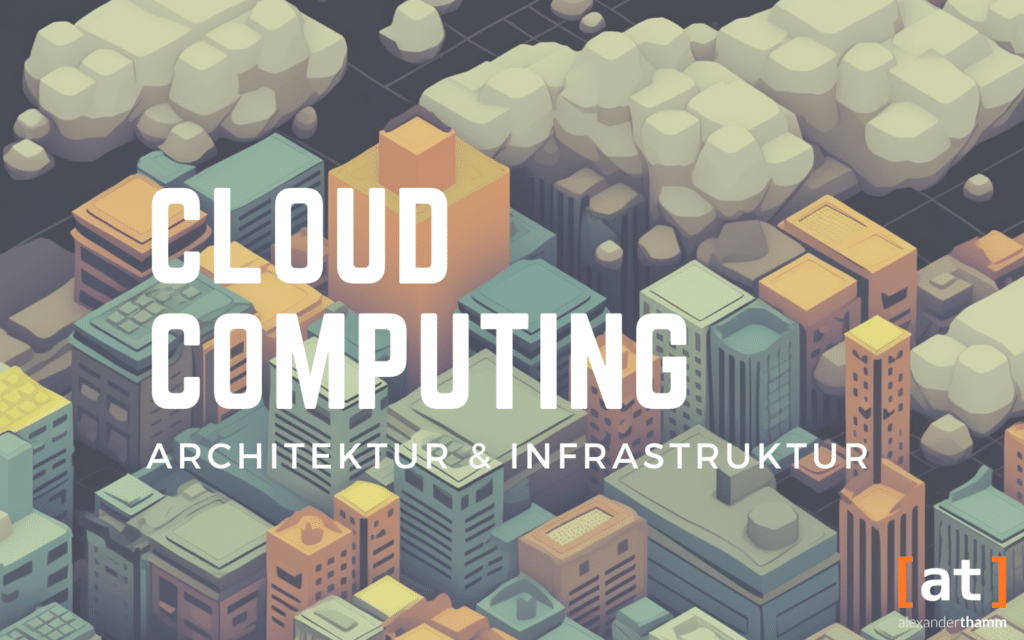
Cloud computing enables companies to use their IT resources more flexibly and cost-efficiently. The cloud architecture and infrastructure play a central role in this. Find out which aspects you need to pay attention to in our blog post:
Cloud Computing - Architecture & Infrastructure: Compactly explained
The architecture of a cloud database
A cloud database consists of several components that work together to store, manage and access data. The exact structure of a cloud database can vary depending on the provider and the type of database, but generally it includes the following main components:
- Cloud infrastructure: A cloud database is based on the infrastructure of a cloud provider. This includes physical servers, virtual machines, storage systems, network components and other resources provided by a cloud provider. The cloud infrastructure provides the basis for the operation of the database.
- Database Management System (DBMS): The database management system is the central software component responsible for managing and controlling the database. The DBMS enables the creation, management and deletion of databases, the definition of table structures, the execution of queries and the performance of transactions. It also provides mechanisms for security, replication, scaling and other important functions.
- Database engine: The database engine is the heart of the DBMS and takes care of the actual processing of data. It is responsible for storing, retrieving, updating and deleting data. Depending on the type of database, the engine can use different techniques and algorithms to ensure efficient data processing
- Data storage: The data store is the physical or virtual location where the data is actually stored. Depending on the cloud database, this may include block storage, object storage, column families or other specialised storage technologies. The data store provides the required capacity for the data and offers features such as data replication, data compression and access controls.
- Security and access controls: Cloud databases have mechanisms to secure and protect data from unauthorised access. This includes functions such as authentication, authorisation, encryption and monitoring of data access. The security and access controls ensure the confidentiality, integrity and availability of the data in the cloud database.
- Interfaces and APIsCloud databases offer Interfaces and APIs (Application Programming Interfaces), via which applications and users can access the database. These can be standardised interfaces such as SQL or NoSQL query languages, but also specific APIs provided by the database. The interfaces and APIs allow developers to create applications that can interact with the cloud database, whether for submitting queries, adding or updating data, or retrieving results.
- Management tools and dashboardsCloud databases are often deployed with management tools and dashboards that provide administrators and users with an easy-to-use interface to monitor and manage the database. These tools allow monitoring performance metrics, performing maintenance and optimisation tasks, configuring security settings and monitoring database activity.

Data security and data protection are central functions for securing operational data and value chains. Protect yourself in the best possible way and get comprehensive advice on this topic:
Data security - the most important basics on the topic of data security
What distinguishes a cloud database from a traditional database?
There are several differences between a cloud database and a traditional local one Database:
- Location and infrastructure: A traditional database is run locally on physical servers or in a company's own data centre. A cloud database, on the other hand, is hosted in the cloud, which means that it is not physically present in the company. This transfers the responsibility for the operation, maintenance and security of the database to the cloud provider.
- ScalabilityCloud databases offer greater scalability compared to traditional databases. They can easily respond to increasing data volumes and demands by adding additional resources such as storage or computing power. Traditional databases, on the other hand, often require manual scaling and the purchase of new hardware to keep up with growth.
- CostsWith traditional databases, the company has to bear the costs of purchasing and maintaining hardware, software licences and the necessary IT infrastructure. With cloud databases, on the other hand, the company pays for the consumption of resources based on a pay-as-you-go model. This makes it possible to adapt costs more flexibly to actual needs and reduce the need for large capital investments.
- Availability and reliability: Cloud databases usually offer higher availability and resilience. Cloud providers have extensive redundancy mechanisms, data replication and backups to ensure that the database remains available in the event of a failure or emergency. Traditional databases may not be able to provide this level of resilience unless special measures are taken, such as setting up failover systems or replication at their own expense.
- Access and collaboration: Cloud databases enable access and collaboration from anywhere in the world via the internet. Users can access and edit the database regardless of their location or the device they are using. Traditional databases, on the other hand, usually require access to the company's internal network or special VPN connections.
What types of cloud databases are there?
There are different types of cloud databases that can be used depending on the requirements and needs of an application or a company. Here are some of the most common types of cloud databases:
- Relational databasesRelational databases are based on the concept of tables, relationships and SQL (Structured Query Language). They offer structured data modelling and support complex queries. Examples of relational cloud databases are Amazon RDS, Google Cloud SQL and Microsoft Azure SQL Database.
- NoSQL databases: NoSQL (Not Only SQL) is a broad category of databases that do not have a rigid table-based structure and are able to handle large amounts of unstructured data. NoSQL databases are well suited for scalable, distributed systems and offer flexible data models. Examples of NoSQL cloud databases are MongoDB, Cassandra and Amazon DynamoDB.
- Columnar Databases (Columnar Databases): Column databases store data column by column instead of row by row. This offers advantages for analysis and query purposes, as only the relevant columns can be read, which improves performance. Examples of column databases in the cloud are Amazon Redshift, Google BigQuery and Snowflake.
- Document databases: Document databases store data in the form of flexible documents that are in formats such as JSON or XML. They are well suited for applications with dynamic data structures. Examples of document-oriented cloud databases are MongoDB, Couchbase and Azure Cosmos DB.
- Key-value databasesKey-value databases store data in the form of simple key-value pairs. They are efficient for quick access to specific data based on keys. Examples of cloud databases of this type are Amazon DynamoDB, Google Cloud Firestore and Redis.
- Time series databases: Time series databases specialise in storing and analysing large volumes of data points collected over time. They are well suited for use cases such as IoT data, sensor data and log files. Examples of cloud time series databases are InfluxDB, Azure Time Series Insights and Google Cloud Pub/Sub.
It is important to note that these are only a few examples of the different types of cloud databases, and that there are also combinations and hybrid approaches that combine different database technologies. Choosing the right type of cloud database depends on the specific needs of the application or business.
The advantages of a cloud database
There are a variety of benefits associated with using a cloud database. Here are some of the most important ones at a glance:
- Scalability: Cloud databases offer high scalability, allowing companies to easily increase or decrease their database resources as needed. This makes it possible to deal with growing data volumes and peak loads without the need for extensive hardware upgrades or capital investment.
- Flexibility: Cloud databases offer great flexibility in the choice of database types and technologies. Companies can choose the type of database best suited to their applications, be it a relational database, a NoSQL database or another specialised database. This makes it possible to adapt the database to the specific requirements and data model of the application.
- Cost efficiency: Cloud databases offer a pay-as-you-go model, where companies only pay for the resources they actually use. This reduces the need for large upfront investments and allows costs to be flexibly adjusted to meet demand. Companies can ramp up resources when they are needed and ramp them down when demand is lower, resulting in optimised usage and cost efficiency.
- High availability and reliabilityCloud databases typically offer high availability and resilience. Cloud providers provide redundant systems, data replication and automatic backups to ensure that the database remains available even in the event of hardware failures or other disruptions. This minimises downtime and enables uninterrupted data availability.
- Data securityCloud providers have implemented extensive security measures to protect data in the cloud. This includes measures such as encryption, access controls, monitoring and compliance with industry standards.
- Simplified management: The management of a cloud database is usually handled by the cloud provider. This includes provisioning, configuring, scaling, maintaining and updating the database infrastructure. Companies can thus concentrate on application development and database use instead of having to worry about the infrastructure details.
- Collaboration and access from anywhere: Cloud databases enable access and collaboration from anywhere in the world via the internet. Users can access and edit the database regardless of the device they are using or their location. This facilitates collaboration in distributed teams and promotes staff flexibility and mobility.
These advantages make cloud databases an attractive option for businesses. They allow companies to efficiently manage their database infrastructure, control costs, focus on their core competencies and benefit from the advantages of cloud computing technology. In addition, cloud databases offer the opportunity to use innovative technologies such as artificial intelligence, machine learning and Big Data analytics seamlessly.
Other potential benefits of a cloud database include the ability to scale automatically to handle fluctuations in traffic, support for high-speed data processing and real-time analytics, and easy integration with other cloud services and tools. In addition, cloud databases offer the ability to replicate data globally for geographic distribution and the availability of rich database services and features that can accelerate application development.

Cloud computing offers numerous advantages and functions for operational processes. Read all the relevant information about this technology in our introductory article:
Where are cloud databases used in companies?
Cloud databases are used in a variety of use cases and areas in companies. Here are some examples:
- Web applications: Cloud databases are often used to store data generated by web applications. This can include user information, product catalogues, transactional data, content and much more. Cloud databases enable organisations to deliver scalable and responsive web applications that can respond to increasing numbers of users and volumes of data.
- Mobile applications: Cloud databases are also a popular choice for storing data in mobile applications. They enable efficient data management and synchronisation between different devices and provide a seamless user experience. Mobile apps such as social networks, e-commerce apps, productivity apps and many others can use cloud databases to securely store and retrieve data.
- Big data analysis: Companies that want to analyse large amounts of data often use cloud databases for their Big Data analytics projects. Cloud databases offer powerful analytics tools that enable companies to perform complex queries, aggregate data, identify patterns and gain insights. This includes use cases such as customer analytics, fraud detection, personalisation, machine learning and more.
- IoT (Internet of Things): The Internet of Things generates a large amount of data that needs to be captured, stored and analysed. Cloud databases offer an ideal platform for the storage and processing of IoT data. Organisations can use cloud databases to store device data, perform real-time monitoring and control, log events and perform analytics to gain insights into device performance and user behaviour.
- Data warehousingCloud databases are also used for data warehousing applications. Data warehouses store large amounts of structured and unstructured data that can be collected and analysed from various sources. Cloud databases enable companies to build flexible, scalable and cost-efficient data warehouses to perform extensive analysis, reporting and Business Intelligence to be carried out.
- Collaborative working environments: Cloud databases are also used in collaborative work environments to share data and work together in real time. This includes project data, documents, calendars, task lists and other information shared by teams. Cloud databases enable seamless collaboration and simultaneous access to data from different locations.
These are just a few examples of how companies can use cloud databases. However, the specific use cases of a cloud database depend on individual requirements and the nature of the business. There are a variety of industries and sectors where cloud databases can be used, including financial services, healthcare, e-commerce, logistics, media and entertainment, education, telecommunications and many more.
Overall, cloud databases offer companies the ability to store, manage and analyse their data efficiently, regardless of the size of the company or the industry. They enable flexible scalability, simplify data management, provide high availability and data security, and support innovative technologies such as machine learning, artificial intelligence and Big Data analytics.
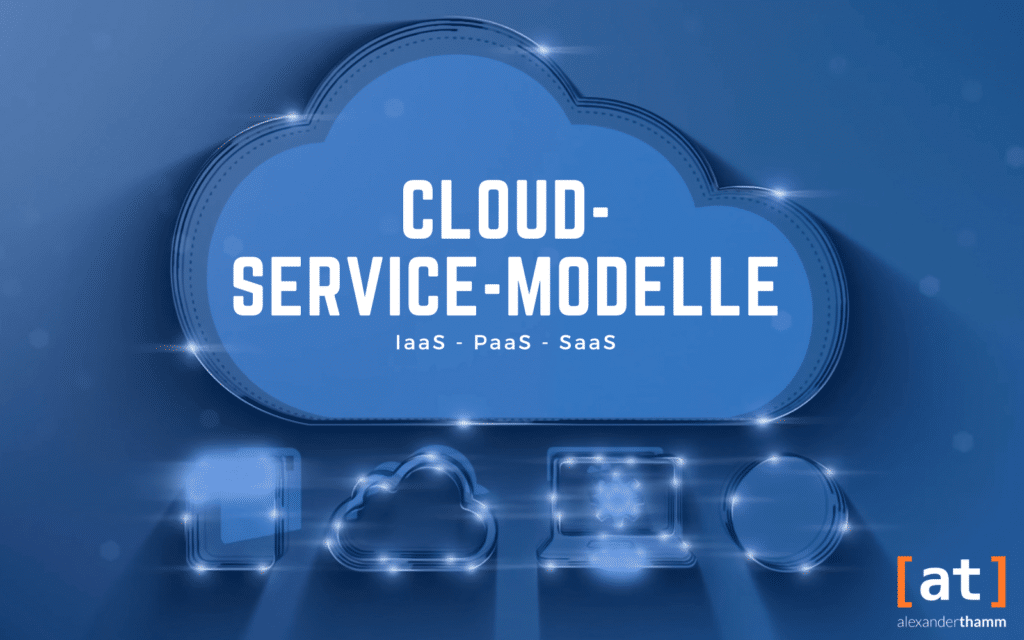
In our article on cloud service models, we inform you about the differences between the three different services - Infrastructure-as-a-Service (IaaS), Platform-as-a-Service (PaaS) and Software-as-a-Service (SaaS) - and the benefits for your company.
What is a Cloud Database Management System?
A Cloud Database Management System (DBMS) is a Software solution specifically designed for the management of cloud databases. was developed. It is a combination of database management system and cloud technologies that allows databases to be created, configured, managed and accessed in the cloud.
A cloud DBMS provides functions such as data modelling, database design, database management, data security, scalability and performance optimisation. It allows users to set up databases in the cloud, import and export data, perform queries, set security policies and create backups. By using a cloud DBMS, companies can optimise their Manage databases more efficiently in the cloud, benefit from the advantages of scalability and flexibility and store their data in a secure and controlled environment.
Examples of cloud databases
There are a variety of cloud databases provided by different providers. Here are some examples of cloud databases:
- Amazon AuroraAmazon Aurora is a relational cloud database provided by Amazon Web Services (AWS). It offers high performance, scalability and availability and is compatible with MySQL and PostgreSQL. Aurora uses a distributed architecture and replicates data across multiple availability zones to ensure resilience and fast data access.
- Google Cloud Spanner: Google Cloud Spanner is a horizontal scalable relational database provided by Google Cloud. It provides global scalability, high availability and consistent reads across geographically dispersed locations. Spanner is well suited for use cases that require strong consistency and horizontal scaling.
- Microsoft Azure SQL Database: Microsoft Azure SQL Database is a managed relational database hosted on Microsoft's Azure cloud platform. It includes features such as automatic scaling, automated backups, high availability and built-in security. Azure SQL Database supports Transact-SQL and enables seamless integration with other Azure services.
- IBM Db2 on Cloud: IBM Db2 on Cloud is a fully managed relational database solution hosted on the IBM Cloud platform. It offers features such as automatic backup, scalability and high availability. Db2 on Cloud supports SQL and empowers organisations to rapidly provision and scale their databases.
- MongoDB AtlasMongoDB Atlas is a managed NoSQL database solution provided by MongoDB. It enables the storage of structured, semi-structured and unstructured data and offers features such as automatic scaling, automated backups and global distribution. MongoDB Atlas supports flexible data models and is well suited for use cases with variable data structures and fast development cycles.
These examples represent only a selection of cloud databases available on the market. There are many other providers and services offering cloud database solutions, depending on a company's specific requirements and preferences.
How do I migrate a cloud database?
Migrating a cloud database requires careful planning and execution to ensure that the data is successfully transferred from one platform to another. Here are some steps to consider when migrating a cloud database:
- Evaluation of the current database: Analyse your current database infrastructure, including the database platform used, the amount of data, the data model and dependencies. Identify the reasons for migration, such as scalability, performance, cost or other requirements.
- Select target platform: Select the target platform to which you want to migrate your cloud database. Consider factors such as the database models supported, scalability, security, availability and cost.
- Plan data migration: Create a detailed migration plan that defines the steps, schedule, resources and responsibilities for the data migration. Define which data will be migrated, the scope of the migration (full migration or step-by-step migration) and the migration tools required.
- Consider safety aspects: Ensure that your data is protected during transfer and also after migration. Use encryption and other security measures to protect your data from unauthorised access.
- Test and verify: Perform tests to ensure that the migrated data is correct and complete. Check the integrity of the data, perform performance tests and verify that all applications and dependencies are working properly.
- Post-migration: Monitor and optimise the performance of the migrated database. Ensure that scalability and availability meet your requirements. If necessary, make adjustments and optimisations to achieve the best possible performance.
- Training and support: Provide training and support for users and developers to familiarise themselves with the new database platform and ensure they are able to use the new features and tools effectively.
It is important to note that the exact steps and challenges of database migration may vary depending on the specific platforms and technologies used. It is recommended to follow the documentation and best practices of the respective cloud provider and seek support where necessary to ensure a smooth and successful database migration.

Cloud migration is the transfer of corporate data and content to the cloud. Find out more about the prerequisites, strategies and processes in our article:
Conclusion - A step towards the future with cloud databases
Cloud databases have become an important component of modern enterprise data management. They offer businesses numerous benefits, including scalability, flexibility, cost efficiency and improved data security. By moving their databases to the cloud, companies can reduce the complexity and cost of on-premises infrastructure while benefiting from the advanced features and services offered by cloud providers.
The variety of cloud databases available allows companies to choose the one that best fits their specific needs. Whether it is a relational database for structured data or a NoSQL database for unstructured and semi-structured data, there is a solution for almost every use case. Overall, cloud databases enable companies to manage their data more efficiently, create new opportunities for analytics and innovation, and improve their competitiveness. By taking advantage of the cloud, companies can make their data infrastructure more flexible and scalable and focus on their core business. Cloud databases are undoubtedly a valuable tool for companies that want to make the most of their data.
Do you have questions about the integration of cloud services in your company? Then please do not hesitate to contact us. We are happy to be at your disposal at any time and offer non-binding advice.

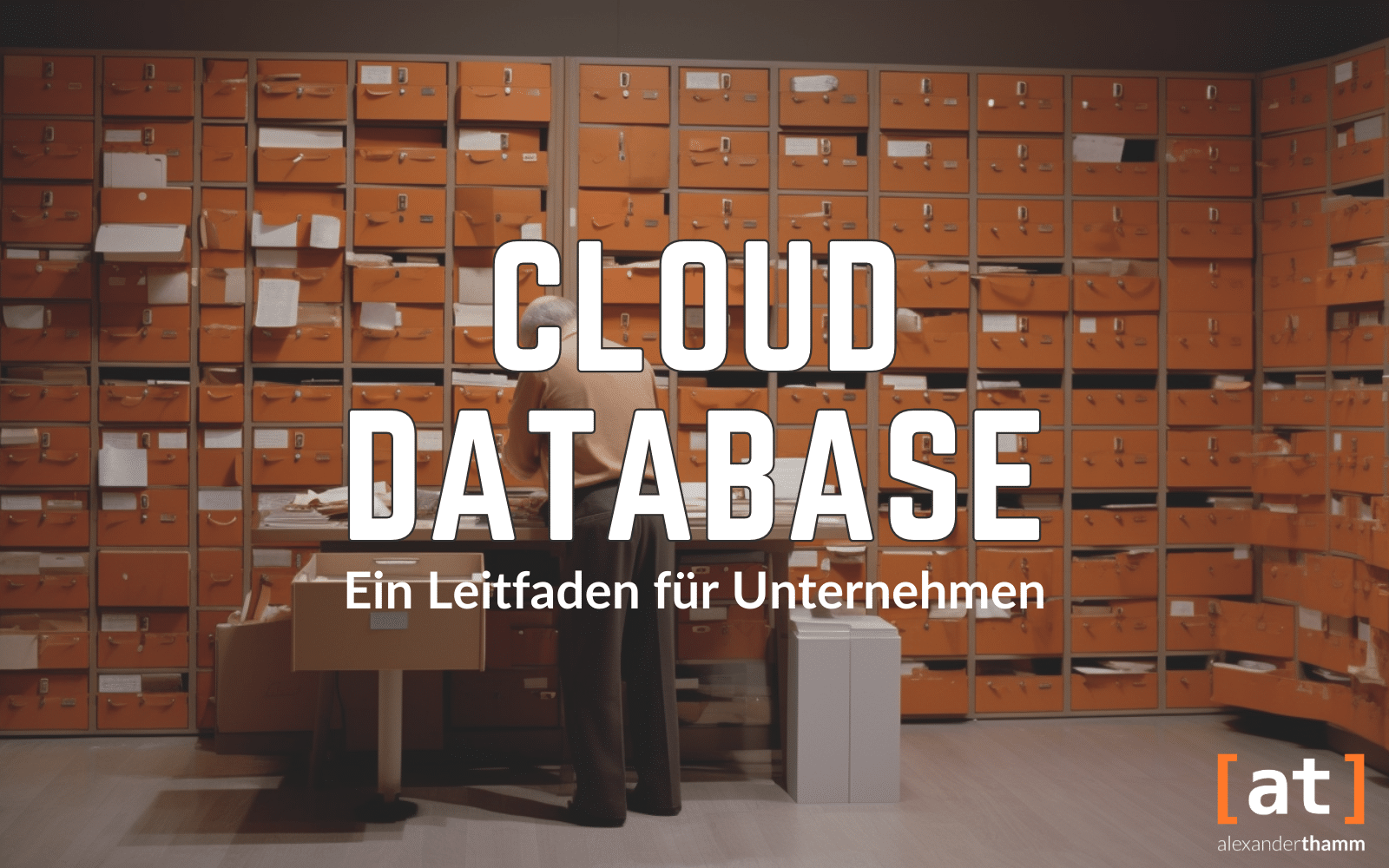


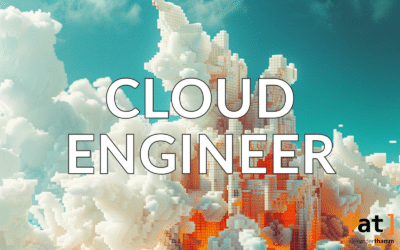


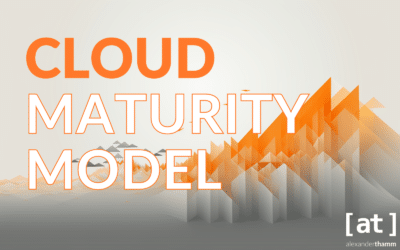

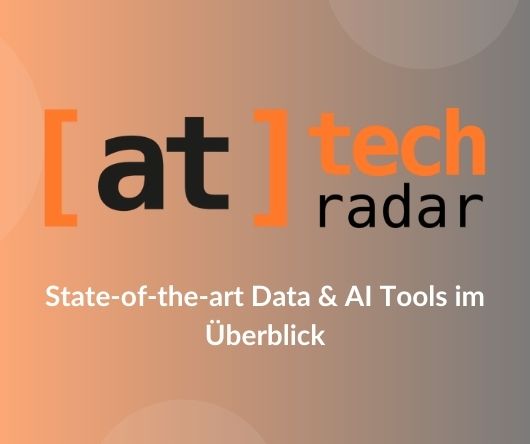

0 Kommentare